
Photoshop Tutorial Make Shirt Design with Adobe Photoshop. Certainly happy once when we wear shirts own design
need not wait long lagih we immediately wrote to the tutorial
STEP 1

- White-colored Background layer
- Layer T-shirt
- Color Fill 1
- Layer 5
description:
Background layer: is the background of the canvas of our work, if less comfortable with a white background, please replace with any color or picture as you like.
Layer T-Shirt: This layer I lock to prevent accidental changes in this layer.
Color Fill Layer 1: Click on the Layer Thumbnail 2X Color Fill Layer 1 to change the base color t-shirts or shirts that we design
Layer 5: At this layer we will later fill with image t-shirt design
STEP 2
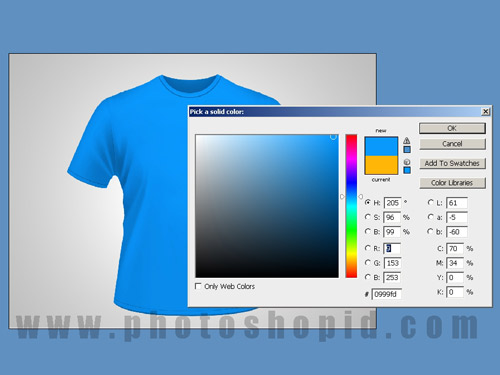
to change the basic color shirts 2X please click on the Color Fill Layer 1 and select and adjust the base color with the color of the shirt which we will create later
STEP 3
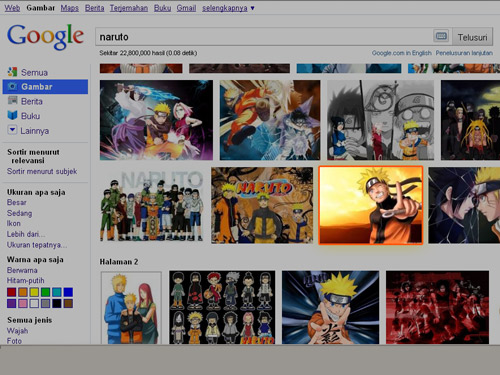
Inserting Images into a t-shirt design. Here I demonstrated with Fig Naruto I search in google. Open an image that has been in Download Photoshop work into the canvas. and press (Ctrl + A) to select the entire Layer Image Naruto then press (Ctrl + C) to instruct Photoshop to perform at Layer Such Copy. Canvas work and close any Naruto Picture by pressing (Ctrl + W). switch to t-shirt_layout PSD. Click Thumbnails to Layer 5 Layer Thumbnail ya .... remember her in clicks. Why ... because we will put Naruto on the Layer Thumbnail image not in the Layer Masking Layer 5. Okay.
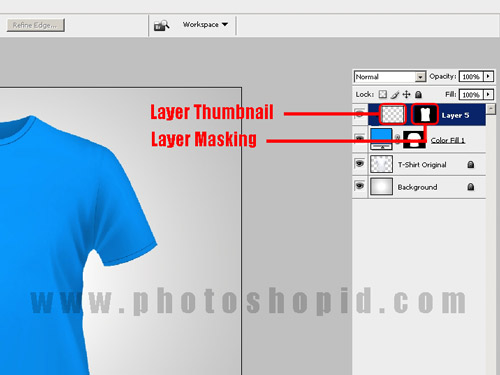
Press (Ctrl + V) to display the Copy command which we have done. Layer 5 Layer Thumbnail now has been charged with Naruto Pictures, Naruto Picture adjust this according to your taste, by pressing (Ctrl + T) and then pull his end by holding the button (Alt + Shift) on Keyboard

Once deemed appropriate position press ENTER to end the Free Transform, we can adjust the back Finishing basic color shirts with color pictures of Naruto, click the Color Fill Layer again, and give a yellow color to the color of elementary shirts, shirts and colors so that color images appear aligned naruto. the end result is roughly like this:
Enough here to make a t-shirt design tutorials ... wait for the next tutorial
source: http://www.photoshopid.com/2011/05/tutorial-photoshop-design-t-shirt.html
No comments:
Post a Comment